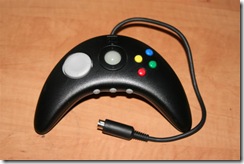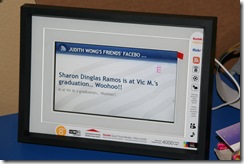The title can be misleading, because in concept, one is not related to the other. However, a lot of web applications mix them up, causing bugs that are hard to troubleshoot, and, at worst, causing security vulnerabilities.
A little bit of background on each one. ASP.NET sessions are used to keep track and keep information related to a “user” session. When a web server is initially accessed by a browser, the server generates a unique session ID, and sends that session ID to the browser as the value of a cookie (the name of the cookie is ASP.NET_SessionId). Along with that session ID, a dictionary of objects on the server, often referred to as session state, is allocated corresponding to that session ID. This dictionary can be used to keep track of information unique to that session. For example, it could be used to keep track of items placed in a shopping cart metaphor.
Note that this “session” can exist even if the user has not authenticated. And this is often useful. In a retail web site (like Amazon), you can put items in your shopping cart, and only need to authenticate or sign on when you are ready to checkout — and even then, you can actually make a purchase without needing to authenticate, provided, of course, that a valid credit card is used.
Because this “session” is disjoint from authentication, it is better referred to as a “browser” session instead of as a “user” session. In a kiosk environment, if a user walks away from the kiosk while there are items in a shopping cart, the next user to use the kiosk will still see the same shopping cart. The web server doesn’t know any better that a different user is using the kiosk, because the same session ID is being sent back in the session cookie during interaction with the web server.
That dictionary of objects on the server, the session state, also poses certain complications that most developers are aware of. In a web farm, some form of sticky load balancer has to be used so that session state can be kept in memory. Or a centralized store for the session state is used to make the state consistent across the servers in the web farm. In either case, service performance can be affected. I have a very strong opinion against using session state. I avoid it, if at all possible.
What about Forms Authentication? Forms Authentication is the most common authentication mechanism for ASP.NET web sites. When a user is authenticated, most commonly using a user ID and password, a Forms Authentication cookie is generated and is sent to the browser (the name of the cookie, by default, is .ASPXAUTH). The cookie contains the encrypted form of an authentication ticket that contains, among other things, the user ID that uniquely identifies the user. The same cookie is sent to the web server on each HTTP request, so the web server has an idea of the user identity to correlate to a particular HTTP request.
Everything I mentioned above is common knowledge for web developers. Trouble and confusion only comes about when an expectation is made that an ASP.NET session can be associated with ASP.NET authentication. To be clear, it can be done, but precautionary measures have to be taken.
The problem is related to session hijacking, but better known as session fixation. Assuming that you’ve done your diligence of using SSL/TLS and HttpOnly cookies, there isn’t a big risk of having the session ID stolen/hijacked by sniffing the network. And most applications also perform some session cleanup when the user logs out. Some applications even ensure that a new session ID is created when the user logs in, thinking that this is enough to correlate a session state with a user identity.
Remember that the session cookie and the forms authentication cookie are two different cookies. If the two are not synchronized, the web server could potentially allow or disallow some operations incorrectly.
Here’s a hypothetical (albeit unrealistic) scenario. A banking application puts a savings account balance into session state once the user logs in. Perhaps it is computationally expensive to obtain the account balance, so to improve performance, it is kept at session state. The application ensures that a new session ID is created after the user logs in and clears the session state when the user logs out. This prevents the occurrence of one user reusing the session state of another user. Does it really prevent it? No.
As an end-user having control of my browser, I am privy to the traffic/data that the browser receives. With the appropriate tools like Fiddler2 or Firebug, I can see the session and forms authentication cookies. I may not be able to tamper them (i.e., the forms authentication cookie is encrypted and hashed to prevent tampering), but I could still capture them and store them for a subsequent replay attack.
In the hypothetical banking application above, I initially log in and get SessionIDCookie1 and FormsAuthCookie1. Let’s say the account balance stored in session state corresponding to SessionIDCookie1 is $100. I don’t log out, but open up another window/tab and somehow prevent (through Fiddler2 maybe) the cookies from being sent through the second window. I log in to that second window. The web server, noting that the request from the second window has no cookies, starts off another session state, and also returns SessionIDCookie2 and FormsAuthCookie2. Browsers usually overwrite cookies with the same names, so my SessionCookieID2 and FormsAuthCookie2 are my new session ID and forms authentication cookies. But remember that I captured SessionIDCookie1 and FormsAuthCookie1 to use in a future attack.
In that second window, I transfer $80 away from my account, thereby updating the session state corresponding to SessionIDCookie2 to be $20. I cannot make another $80 transfer in the second window because I do not have sufficient funds.
Note that SessionIDCookie1 has not been cleaned up and there is a session state on the server corresponding to SessionIDCookie1 which still thinks that the account balance is $100. I now perform my replay attack, sending to the web server SessionIDCookie1 and FormsAuthCookie1. For that given session state, I can make another $80 transfer away from my account.
You might say that the application could easily keep track of the forms authentication cookie issued for a particular user, so that when FormsAuthCookie2 is issued, FormsAuthCookie1 becomes invalid and will be rejected by the server. But what if I use SessionIDCookie1 and FormsAuthCookie2 on the second window? It’s the same result — I can make another $80 transfer away from my account.
Oh, you might say that the application should invalidate SessionIDCookie1 when SessionIDCookie2 is issued. Sure, but how? Unlike the forms authentication cookies, where the user identity is the same within both cookies, there is nothing common between SessionIDCookie1 and SessionIDCookie2. And since there is nothing relating SessionIDCookies with FormsAuthCookies, there’s no mechanism to search for and invalidate SessionIDCookie1.
The only workaround for this is custom code that ties a SessionIDCookie with the FormsAuthCookie that was issued for the same logical session. One of the following options should provide a solution.
- Key your session states by an authenticated user ID instead of by a session ID. No need for the session cookie. This will not work for applications that need to keep track of session without authentication (e.g., online shopping).
- Store the session ID as part of the payload for the forms authentication cookie. Verify that the session ID in the session cookie is the same as that stored in the forms authentication cookie. Keep track of the forms authentication issued for each user so that only a single forms authentication cookie (the most recently issued) is valid for the same user.
Maybe an overarching solution is to avoid storing user-specific information in the session state. Remember that it is a “browser” session state, and has nothing to do with an authenticated user. If you keep that in mind and only store “browser”-related information into session state, then you could avoid the problems altogether.
ASP.NET session fixation is not a very publicized problem, but is potentially a big risk, specially if improper assumptions are made with regard to session and authentication. ASP.NET session fixation is also described long back in http://software-security.sans.org/blog/2009/06/14/session-attacks-and-aspnet-part-1/, and been reported through Microsoft Connect http://connect.microsoft.com/feedback/viewfeedback.aspx?FeedbackID=143361, but to my knowledge, has not been addressed within the ASP.NET framework itself.