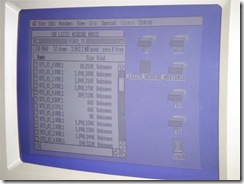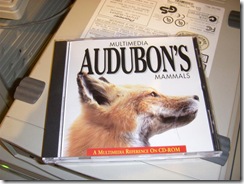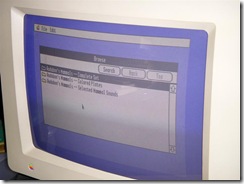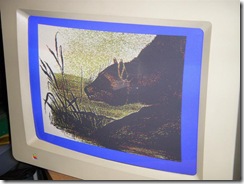One of the best expansion cards to place in an Apple IIgs is a SCSI card. A SCSI card allowed mass storage devices to be connected to the Apple IIgs back in the `90s. This includes hard drives and optical drives. GS/OS understands the ISO 9660 file system, so I tried connecting my SCSI DVD-ROM drive. Sure enough, the directory appears in Finder. Since I was using a double-layer DVD (most DVD movies are on double-layer discs), the capacity of the disc should have been around 8GB, and the directory listing shows six files of 1GB each. I guess the 4GB value limit of a 32-bit integer shows and Finder displays that only 3GB is used.
It was in the early `90s that multimedia CD-ROMs started to appear. Encyclopedia CD-ROMs became popular with the PC platform. One of the indexing formats used for these CD-ROMs is the discPassage format. To take advantage of these CD-ROMs, a software package sold by Sequential Systems was discQuest, written by Jawaid Bazyar of GNO/ME fame. I installed the software, purchased an old discPassage-based CD-ROM on eBay, and was wallowing in CD-ROM multimedia joy with the IIgs. Unfortunately, the discPassage format did not last long and there’s only a handful of titles that made use of it. I don’t think any multimedia titles nowadays use it.
Since I was playing with the SCSI stuff anyway, I decided to purchase a cheap floptical drive on eBay. Floptical disks are removable disks that have a capacity of 20MB. I salvaged an old SCSI drive enclosure to hook up the drive. I didn’t have any floptical media, but for those who remember, floptical drives were meant to provide compatibility with the standard floppy drives. I inserted a regular 1.44MB DOS-formatted diskette, and sure enough, GS/OS’s MSDOS FST recognized the disk and allowed me to copy the contents of the diskette to my hard drive.
For those who are fortunate enough to have a SCSI card, but not have the hard-to-find 3.5” Drive Controller Card, this can serve as an alternative to reading files from DOS-formatted diskettes. You won’t need an older Mac to serve as an intermediary in order to transfer files from your PC to the IIgs.